Don’t buy a new drive solely on speed; you should also consider performance, price, and reliability
Comparing solid-state drives (SSDs) to hard-disk drives (HDDs) is like comparing apples to oranges. They’re both popular devices for data storage, yet vastly different when it comes to design:
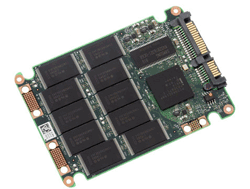
An SSD contains no moving parts. Instead, it uses microchips that retain data in nonvolatile memory chips.
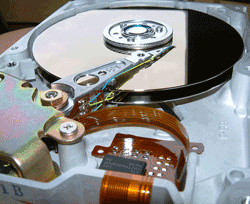
An HDD features rotating rigid platters on a motor-driven spindle within a protective enclosure. Data is magnetically read from and written to the platters by read/write heads that float above the platters.
Naturally, these differences in design lead to separate performance issues. If you’re considering one or the other, read through the comparative details below so that you make the right addition to your computer.
Performance
SSDs are gaining in popularity because they’re perceived as being MUCH faster than the standard HDD. To a certain extent, yes, this is true. Their random access time is less than 0.1 seconds, as compared to HDDs which can take a couple of seconds to access data. This difference in time is due to the fact that the HDD is an electromechanical device, which means that everything needs to move into place before it can read files or save information to the hard drive. There are no moving parts with an SSD, so warm-up time is practically non-existent.
While this is a terrific selling point for SSD manufacturers, truth be told, the average consumer likely won’t notice that big a difference in boot-up and application launch time it’s only a few seconds difference. What is noticeable, especially for laptop users, is battery drainage. Given that an HDD has so many moving parts, it requires a lot more power: 7 W for the HDD, 2 W for SSDs. Even when idle, HDDs require approximately 95% more power than SSDs.
When it comes to storage capacity, though, HDD has SSD beat. For all their speed and ease of use, SSDs can’t handle the same large, continuous read/write rates that an HDD can. What’s more, HDDs actually surpass SSDs in terms of transfer speed during prolonged data transfers. As the reading/writing continues, the SSD slows down, while the HDD can sustain its normal speed of operation.
Price
Despite recent cost reductions, there’s still a large difference in price between SSDs and HDDs. Approximately speaking, an SSD costs $1.80 USD/gigabyte and the HDD $0.11/gigabyte. The good news is that the trend we’re seeing with SSD prices going down is likely to continue as adoption of the technology becomes more widespread.
This does, however, bring about one of the most often-asked questions by those considering both drives: Should you buy the slower, yet higher-capacity HDD for less, or pay more for a faster, but lower-capacity SSD?
The answer comes down to personal preference. Some consumers are willing to accept limited storage in favor of a faster computing experience. Others prefer greater storage capacity for a lower price point. Best advice: First decide how you plan to use the device, THEN consider the price.
Reliability
SSDs have a limited life span, with an average time between failures of 2,000,000 hours, or 228 years. Also, as mentioned earlier, SSDs have a limited amount of writes that they can perform. Generally speaking, most can sustain approximately 40 years of nonstop writing before failure (keep in mind, though, that performance is affected over time).
For HDD advocates out there, yes, these are hard numbers to swallow, but for the average consumer considering the two, having a limited lifespan of two-plus centuries is not likely to figure too heavily on the decision-making process.
That said, let’s instead take a look at the day-to-day wear on these two drives.
Given that the HDD has many moving parts, it’s likely to create noise, vibrate, and even heat up during operation. Heat, in particular, as generated by the device’s several moving parts, can cause significant wear and tear to the HDD. To address this issue, HDDs typically include some form of ventilation. These openings, however, allow for the inner workings of the device to be susceptible to such external issues as temperature fluctuation, poor air quality, and dust infiltration, all of which could lead to additional performance problems.
Furthermore, if a magnet gets too near, or if there’s a sudden knock to the device, it could result in the HDD experiencing critical drive failure and unrecoverable data loss.
SSDs, on the other hand, are airtight. Also, since there are no moving parts, you don’t have to worry about breaking it if it’s accidentally dropped (from a reasonable distance, of course). Neither magnets nor a reasonable amount of jostling will cause a risk of failure or loss of data. Also, SSDs are highly resistant to temperature fluctuation and strong power surges.
Summary
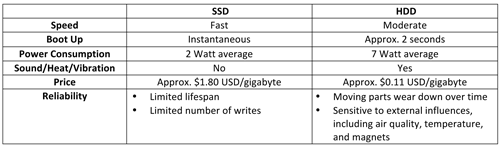
Conclusion
If you’re the type of computer user who prefers to leave your browser open so that you can chat with friends on Facebook, run an antivirus scanner in the background, and keep additional platforms like Microsoft Office or Adobe programs open for work purposes, then an SSD offers great advantages when it comes to reliability and speed.
If, however, you’re someone who wants to do all of those things AND constantly downloads movies, music or other huge chunks of data, you’ll find that the HDD is a safe, economical choice that meets all of your data storage needs. ■
Advertisement
Learn more about Electronic Products Magazine





