USB 3.0: What it is, and what you can do with it
BY DAN HARMON
Texas Instruments
Dallas TX
http://www.ti.com/usb
The USB 3.0 Promoter Group was formed at the 2007 Intel Developer’s Forum. Six member companies (HP, Intel, Microsoft, NEC, ST-NXP Wireless, Texas Instruments) developed the initial specification and along with contributor companies created a pool of nearly 200 industry experts to ensure wide acceptance upon release. Finalized in October 2008, the specification was available by mid-November 2008 to any company wanting to adopt it.

The SuperSpeed USB 3.0 logo.
The most obvious difference in SuperSpeed USB from its predecessors is the over-tenfold speed increase: from 480 Mbits/s to 5 Gbits/s. While USB 2.0 high speed, and even USB full speed (12 Mbits/s) and low speed (1.5 Mbits/s), are adequate for many applications, the USB connection can become a big bottleneck for others.
Additionally, SuperSpeed USB continues to inspire the creative minds in the industry to develop new applications and equipment that benefit from higher performance. The 5-Gbit/s data rate should provide headroom for the next five+ years.
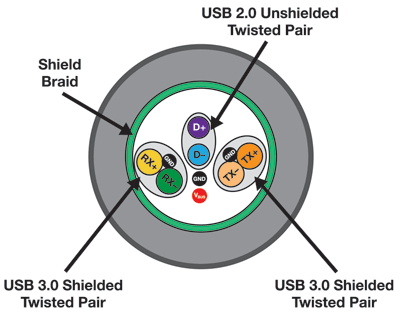
SuperSpeed USB cable cross section shows changes from 2.0.
New cable configuration
The increased speed presents issues for existing USB 2.0 cables. SuperSpeed USB needs a shielded differential pair (SDP) cable to ensure signal integrity and minimize EMI. Also, the maximum cable length is reduced from 5 m for USB 2.0 to 3 m for SuperSpeed USB.
The physical layer electrical signaling changed from the simple two-wire system to a dual-simplex data path. This is done over a completely different set of connections, versus the existing USB 2.0 two-wire interface. The goal was to be able to support a three-meter cable length at the 5-Gbit/s transfer rate. Moreover, it was mandatory that any changes in the electrical signaling scheme NOT drive the need for a new form factor plug or receptacle on the host and, if possible, on the peripheral as well.
SuperSpeed USB signaling schemes
To minimize risk, the promoter’s group determined that the new signaling scheme should be similar to PCI-Express. The connection retains sideband functionality without added wires, and allows receiver termination to detect connects/disconnects.
Significant differences exist between SuperSpeed USB and PCI-Express signaling schemes. SuperSpeed USB does not use a common clock architecture. It needs spread-spectrum on both sides and receiver equalization. Jitter is handled differently. Also there are no sideband pins for connect/disconnect detection or for link reset, power management state control, or wake-up.
Another key change is improved bus power efficiency. This is ideal for extending the battery life for portable devices, whether hosts or peripherals. The specification defines excellent power characteristics, especially for idle links. Both upstream and downstream ports can initiate lower power states of the link. Local power management control uses multiple link power states to further improve power efficiency. Another power saving method eliminates all polling of devices.
Key to the SuperSpeed USB standard is backwards compatibility with USB 2.0 as much as possible. As mentioned, SuperSpeed USB signaling is done over separate conductors versus those used for USB 2.0.
This presented a serious challenge to the cable and connector working group: Add five new conductors to the receptacle and plug while maintaining the ability for existing USB 2.0 plugs to be inserted into SuperSpeed USB receptacles, and SuperSpeed USB 3.0 plugs be inserted into USB 2.0 receptacles and enable an operational link in all cases.
The solution: add five new conductors on the insert side of the existing plugs and receptacles. This allows for the same mechanical interface as USB 2.0, and enables full backwards compatibility (see Figs. 1 to 3 ).
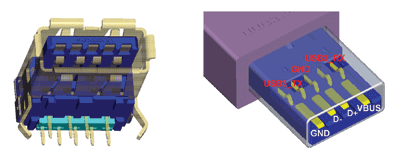
Fig. 1. SuperSpeed USB Standard A receptacle and plug.
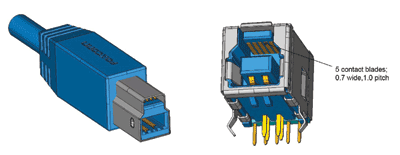
Fig.2. SuperSpeed USB Standard B plug and receptacle.
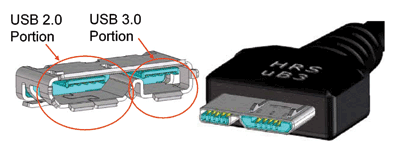
Fig. 3. SuperSpeed USB Micro–B receptacle and plug.
The existing Micro-B receptacle (see Fig. 3) does not have room to add five new conductors requiring a major change with a side-by-side solution. This connector should be used only on small, portable devices. SuperSpeed USB Micro-A and -AB connectors will be identical to the Micro-B connector, except keying and profiles will be different to prevent incorrect insertion.
Along with mechanical backwards compatibility, the goal was to maintain the extensive device driver infrastructure. The same data transfer types, interrupt, bulk and isochoronous, were maintained. Finally, this standard preserves the existing USB ease-of-use expectations.
Applications and benefits
The increased speed reduces wait time when transferring data from computers to portable consumer devices. End-users desire an excellent Sync-n-Go experience as they use their content-rich portable devices such as music players, video players, digital cameras, and camcorders. A huge increase in content size drives an increase in storage capacity. Richer content can be richer capture or richer playback.
Ten years ago the average digital still camera had a 1-M image. Five years later it was around 5-M. Today many models have 14-M and camera phones have 8-M. Increased storage availability is aiding this, as well as the desire to neatly store an entire week’s worth of vacation photos, for example. Camcorders are following suit. They have a still functionality (typically at a lower resolution than the average standalone still camera, but growing in parallel), and higher-quality video, including HD MPEG2. Both capture types have a high “turnaround” rate, that is, content needs uploaded to free up space that will be refilled quickly.
Simultaneously, there is a transition to playing back richer content that can be taken “on the go.” DVDs are transitioning from standard definition movies (5.7 Gbytes) to HD movies (25 Gbytes).
More content is “on-the-go,” starting with flash-based music players capable of playing 60 min of music, moving on to hard-disk-drive-based players with 80 Gbytes of storage (and room for 20,000 songs).
The transition continues to portable media players (PMP) capable of playing videos “on-the-go,” with the next generation capable of playing high-definition movies. Finally, new business models (that is, “local caching” of new video releases in a PVR-like device that can be downloaded to a portable player) will make this rich content transfer require high-speed connectivity.
Where will SuperSpeed USB be used? Any place high-capacity storage is needed to perform a “fast data Sync-n-Go” to the computer. The goal for Sync-n-Go operations is to take less than 90 s, the “threshold of pain” for many end-users.
Many of these portable devices use flash memory for storage. Capacity will continue to increase, due to customer demand and the dramatic increase in flash capacity, coupled with reduced cost.
Therefore flash-based peripherals will benefit and ultimately require the much higher SuperSpeed USB data rates. This includes the most commonly used USB peripheral – the ubiquitous flash drive! Table 1 summarizes the user experience when moving from USB full to high speed, then to SuperSpeed USB.
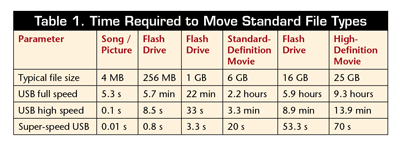
Table 1. Time Required to Move Standard File Types
A multimedia application that needs to move lots of files or large files quickly to/from the PC will benefit greatly from SuperSpeed USB. It delivers the bandwidth to satisfy user needs to sync multimedia files with portable consumer products. ■
For more on USB, visit http://www2.electronicproducts.com/BoardLevel.aspx.
Advertisement
Learn more about Texas Instruments





