The pairing of crowd-funding ventures with open-source development boards yields a market entry solution that is extremely inviting for the fledging designer. Indicative of this, the crowd funding giant Kickstarter featured 97 projects incorporating the Arduino platform and respectively, 23 based on the Raspberry Pi, in 2013 alone.

From the left: Ardunio Uno, Raspberry Pi, Beaglebone Black
The famous Pi
In the first year of its debut, the Raspberry Pi achieved a cult-like status resulting from a combination of low cost and its capacity to function as a mini-computer thanks to dual USB slots permitting mouse-and-keyboard and an HDMI slot for a display. Despite the Pi’s wide inclusion, there are hundreds of boards to choose from outside of the Pi and selecting the most appropriate board is a matter of matching their specifications with your needs; this way you save on production costs by not paying for anything extra.
Earlier this week, Digi-key hosted the Life after Pi, a round table discussion prompted by an article of the same name, to highlighted key differences between trendy development boards and teach readers how to get started with each of the boards. Hosted by Digi-key’s Robert Nelson, the discussion included Jeff Haupt, Brnadon Tivius, and Kyle Bogerson and covered the Arduino, Freescale, Beagleboard family of products.
MSP430
The discussion kicked off with a description of TI’s MSP430 Launchpad development board by Kyle Bogerson. The Launchpad provides users with everything they needed to get started with the MSP430 family of microcontrollers; capabilities can be expanded with “BoosterPack” modules, Launchpad’s equivalent of the Arduino shields. The Launchpad products can use TI’s Code Composer Studio or TI’s Inner-IDE platform as their development environment. To get started with the Launchpad visit Digi-key’s eeWiki or TI’s E2E forum; there’s a separate sub-forum for the MSP430 family.
Beagleboards
The second family of boards Kyle discusses is the Beagleboard family, consisting of the BealgBoard, BeagleBone and Beaglebone Black. These platforms are low-cost and feature an AM355x 1GHz ARM Cortex-A8 processor, Ethernet, HDMI, USB, and the ability to run Android or Linux. Functionality can be expanded with the use of “cape” modules to include things such as GPS, Wi-Fi, LCD, motor controls, and more. The Beagleboards use Cloud 9 IDE and has developed an extensive community on Beagleboard.org where users can find all the getting-started-tutorials they need.
The freescale Tower
At this point, the conversation shifts over to Brandon, who describes the Tower system by Freescale. The Tower system allows the integration of Freescale modules from multiple families such as 8, 16 and 32-bit microcontrollers, giving designers the flexibility of entry-level to advanced microcontroller development. These modules fit together snuggly by stacking, giving the Tower its namesake. Almost all modules are available as Freescale part numbers and provide features such as advance sensing, GPS, motor control, and more. Tower boards are supported by the CodeWarrior IDE and enable Coldfire V1, Kinetis, HCS08, and Power Architecture based designs. CodeWarrior is downloadable from the Freescale website.
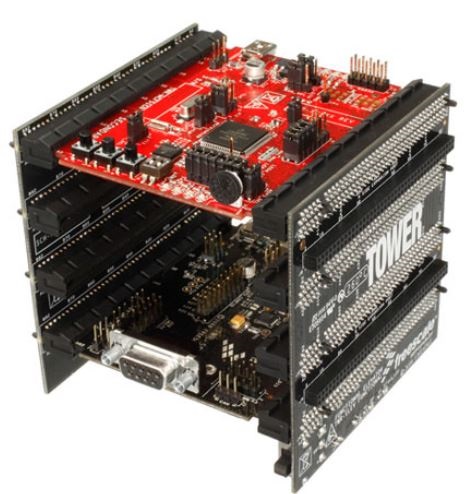
Good ol'Arduino
Product manager Jeff Haupt finishes off the discussion by shifting focus to the Arduino family of products. Arduino is considered the best point of entry for novices on account of to its extensive user community, simplicity of external hardware interfacing, and low cost. For this reason, Arduino is an excellent choice for lean designs that use a very limited number of peripherals. Jeff points out that there are more expansion modules available for the Arduino than any other platform; upgrades should be made as deemed necessary by a design this way users can save costs by not paying for anything extra. The shields, as the modules are called, include Ethernet, GPS, Wi-Fi, and more. Furthermore, some third party boards from TI , Freescale, Microchip and NXP are also compatible with Arduino shields.
Every Arduino board is programmed using a proprietary Arduino language or low level C++. While initial batch of boards centered on Atmel's 8-bit MCU, the product line has expanded up to Atmel's 32-bit ARM variety of MCUs, forming a collection of approximately 50 boards. Jeff also iterates that the Arduino’s flexibility empowers designers to work in either Linux or Android. For all things Arduino, one can visit the Arduino forums, ada-fruit, or Digi-key’s eeWiki to obtain schematics and tutorials.
Visit TechXchange to discuss the virtues of your favorite development board
Advertisement
Learn more about Digi-Key





