
1. It’s only free because Microsoft wants to incentivize early adopters
Microsoft announced that owners of Window 7 and Window 8 will receive Windows 10 as a free upgrade for the first year as a major incentive to kickstart adoption. This makes it easy to hop onto the new platform with minimal hassle.
2. Offers an entire software-based ecosystem
Windows 10 attempts to create an umbrella between all devices running the OS, creating a single platform between desktops, laptops, phones, and makerboards. Unlike Apple, whose ecosystem is based on proprietary hardware, Microsoft’s solution is software-based, making it far more robust.
3. A single app will run on multiple devices
Programs, now called “apps,” will reformat their user interface to suit the machine they’re running on, adopting a different layout for PCs, phones, or tablets. Microsoft explains that this change will allow more advanced versions of the office suite software to be brought to handsets running Windows 10, than was possible with Windows 8.1.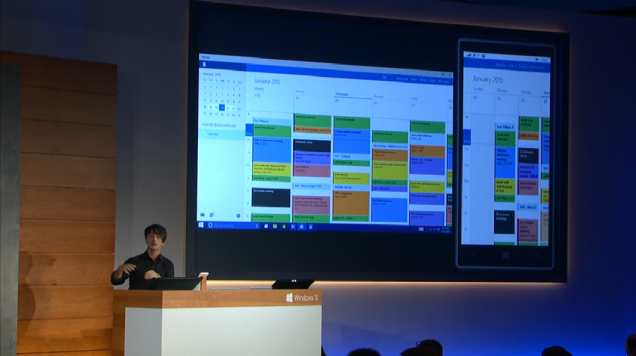
4. A new universal photos app that automatically removes red eyes
The redesigned photos app collates and sorts pictures from all your devices into the Microsoft OneDrive cloud. In addition, the service automatically eliminates duplicates and corrects red eyes.
5. Development board support
Going the route of Arduino, Windows 10 is said to offer support for makerboards (somehow).
6. Windows 10 mobile devices seamlessly toggle between mouse-and-keyboard and touch-screen
Removing the mouse and keyboard prompts users to transition from “laptop mode” to “tablet mode” without having to access a menu function. The same is applied in reverse.
7. Cortana is like robust combination of Siri and the Amazon Echo
Microsoft intends to make Cortana a universal digital assistant by integrating voice-controlled function into the OS itself, making it the first OS to be controlled in this manner. By issuing voice commands, Cortana can pull-up and sort files, play music, locate photos during a specific month, dictate and send emails, show where the car is parked, pull up the weather, and even advise the user on whether or not they should wear a coat. All this is done seamlessly and with minimal interruption.
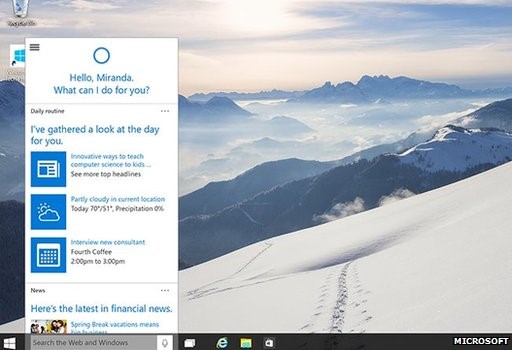
In effect, the software acts like a voice-controlled remote to the Internet and the computer, like an Amazon Echo attached to your computer.
8. Users can edit what Cortana “knows about them”
The software adapts to your interests to provide faster insight into things relevant to you. Users will be able to view what “Cortana knows” in a transparent fashion, and edit these parameters accordingly.
9. Spartan lets users annotate web pages
Spartan, the new browser set to replace the aging Internet Explorer, will feature inking support that allows users to annotate web pages with styluses or keyboard, before syncing all the notes to OneDrive. In addition, Spartan will feature a reading mode that separates text from the rest of the web page and presents in the format much like reading a book.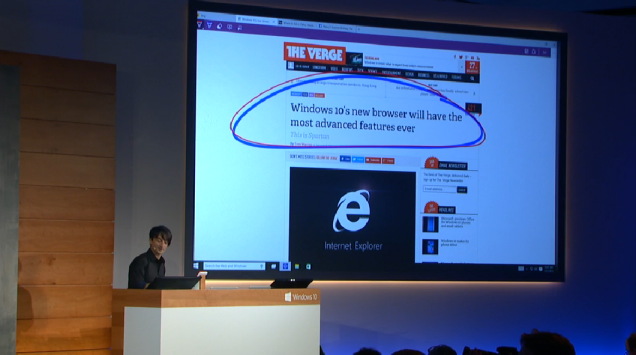
10. Spartan’s built-in Cortana will wage war on your willpower
Instantly searching the web for any idea that pops into your head will be as simple as saying something along the lines of: “Cortana, web search ‘10 cat in hat pics.’” The simplicity of this act will have a substantial impact on multitasking as users will no longer have to interrupt their workflow to find additional information as it’ll simply appear in their peripheral vision.
Advertisement
Learn more about Electronic Products Magazine





