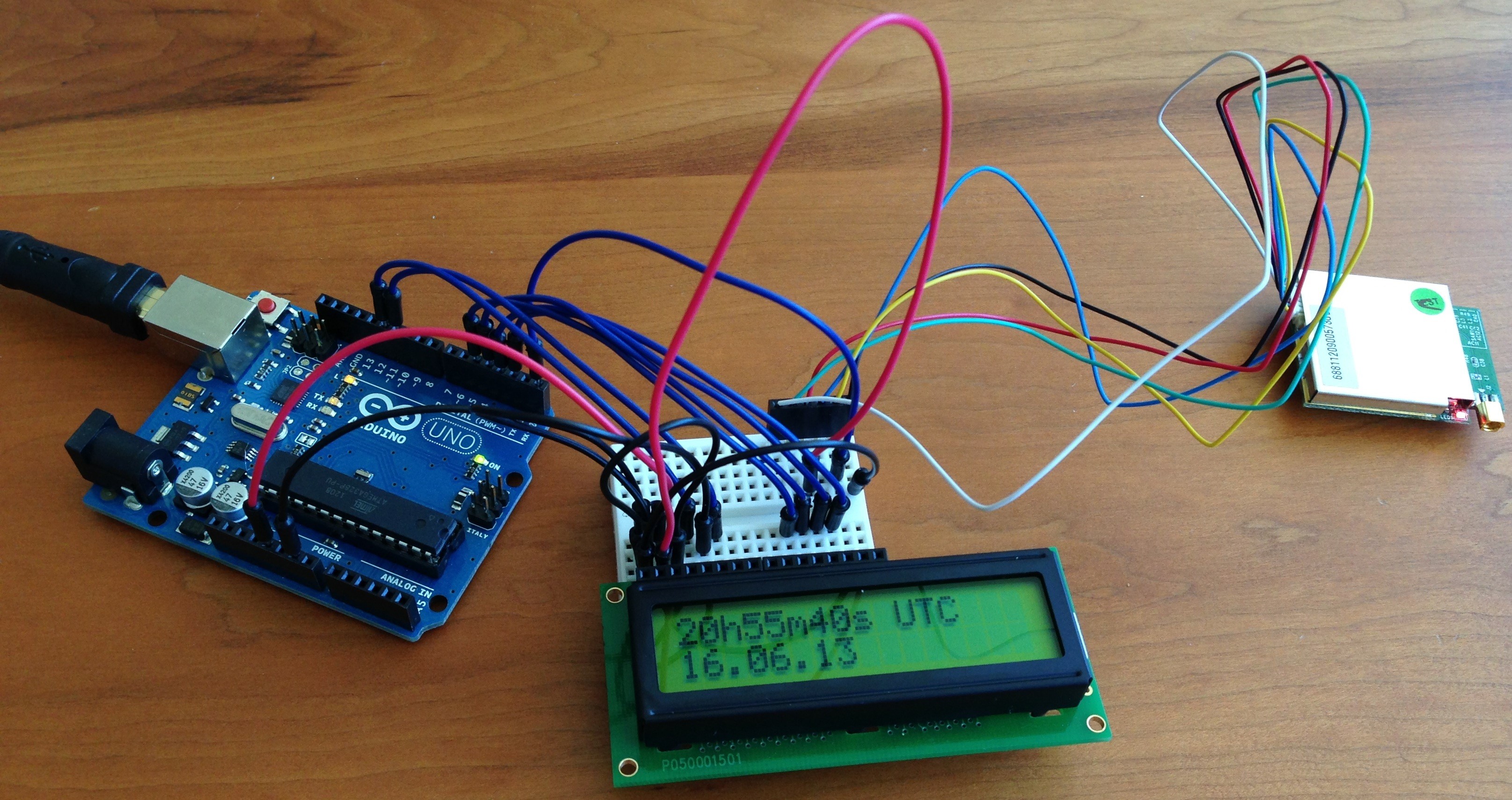
Just because you missed out on National Arduino day doesn’t mean you can’t make every day an Arduino day—all you need is a hot, new exciting project to light a fire under that maker spirit of ingenuity. With the sheer volume of new projects coming out almost every day, there’s undoubtedly something for everyone, and we’re here to help you get inspired. Check out our three favorite projects from this Spring 2016.
1. Tetris LCD edition (Difficulty level: beginner)
The more experience you gain as a maker, the more miscellaneous salvaged junk accumulates over the years because you never know when something will come in handy. We’re sure that nearly everyone’s got one of chose inexpensive, mini-LCDs, with a 5×8 character display lying around and today we’ll finally put it to use by transforming it into a dedicated Tetris console.
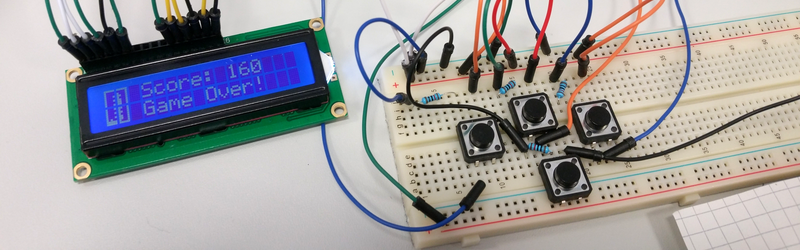
The project in question is very straightforward, requiring an Arduino UNO, a breadboard, four capacitive-touch sensors, and some connectors. The underlying code was programmed from scratch by a user called “numeric ” as means of getting his feet immersed into the world of Arduino, but you can save time and grab it from here. Once you’ve uploaded code onto the Arduino and everything is set in place, you’ll be able to engage in a mini-game of Tetris. Why would you want to do this? Why not is the question?
2. Infrared Theremin (Difficulty level: moderate)
As one of the grandfathers of electronic musical instruments, the theremin is a giant audio oscillator with two metal antennae that’s played without physical contact. Known for its eerie, machine-like warble, musicians called thereminists operate the instrument by waving their hands around the antennae, using one hand to control the frequency, or pitch, while the other controls the amplitude or volume. The experience is analog and entirely exotic, leading a maker named Teodor Costachiou to wonder why the proximity sensor has to use capacitance? Why not build a digital, Arduino-based theremin instead using IR sensors instead?

Teodor assembled his digital theremin using the Flip & Click, a board based on the Arduino Uno’s hardware, two IR distance click boards to control the pitch and volume, and an MP3 click to generate a midi-based theremin sound. Unlike an authentic analog theremin, the Arduino variety cannot continuously vary the pitch; instead, it uses polyphony and reverb to emulate the sound, while the IR sensors recreate the act of controlling the theremin without contact. The infrared theremin is the coolest project we’ve seen in a long time. Grab the code here to get started.
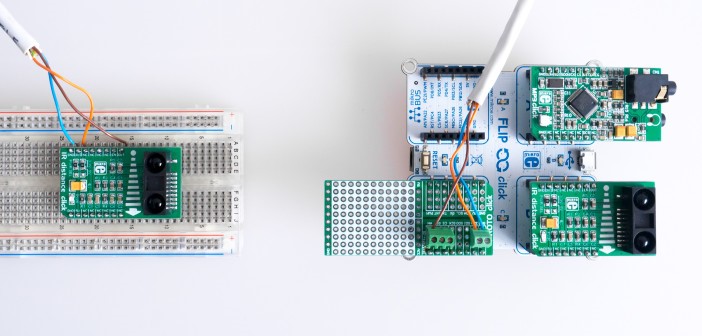
3. Pong-themed LED clock (Difficulty level: expert)
If you’re looking for a more challenging project, consider the Pong Clock , an Arduino-powered clock that uses the classic video game Pong to tell the time. The clock displays two paddles bouncing a ball back and forth across two bright LED matrix panels, automatically winning and losing so that their score lines up with the time; it’s essentially a fancy way to replace the second hand in a clock.

The pong clock may also be set to display the time written in words or larger digits that fill up the screen. Occasionally, the date will pop up with a retro flashing cursor effect. You’ll be able to select the desired display from an options menu.
Building the project requires greater commitment, as the price of materials can reach up to $100. The items you’ll need include: an Arduino Uno with an ATmega 328 CPU, an Arduino prototyping shield, two Model 2416 Red or Green LED Matrix Displays from Sure Electronics, one DS1307 Real Time Clock chip (RTC) and IC socket, one Crystal Oscillator for the DS1307, 3.3v Coin Cell and holder (battery backup for the DS1307). Fortunately, most can be acquired in bundles from eBay, making it less of a headache. The complete list, along with the circuit diagram and detailed step by step instructions are available here .
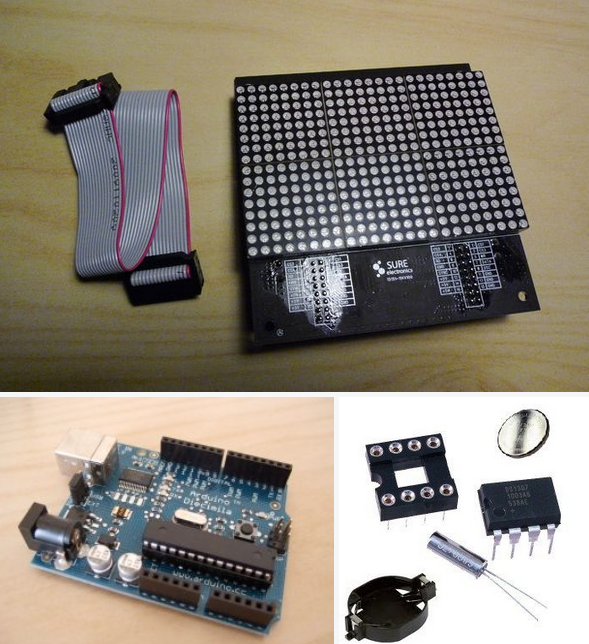
Have fun building, and let us know what favorite project you enjoyed most!
Advertisement
Learn more about Electronic Products Magazine





