3D printing is a truly revolutionary technology. In the near future, it can completely change the way we obtain and consume goods. But before the world begins 3D-printing everyday items such as food and clothing, get a head start and print unique crafts with the easy-to-use app from Sculpteo.
Creating with Sculpteo
Express your personality and get a feel for the future with your very own 3D-printed objects, such as smartphone cases, vases, and cups. Sculpteo is a cloud-based 3D-printing resource, so if you're like most people and still lack a 3D printer but have a design in mind, just create your idea with the app and send it to Sculpteo via their website. In a matter of days, your one-of-a-kind 3D-printed phone case or mug — or whatever else you've imagined — will be delivered to your home.
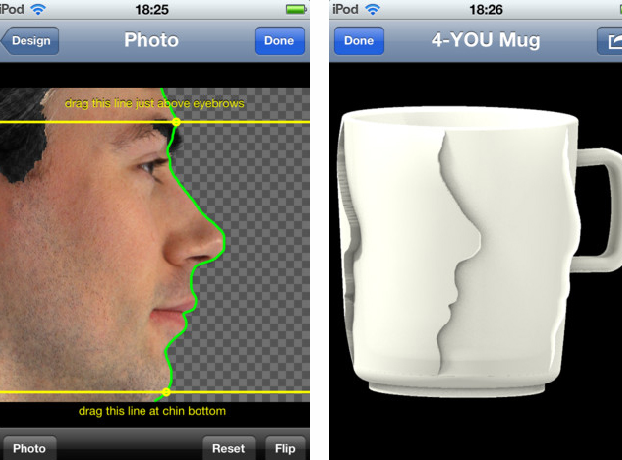
Create your very own unique mug with Sculpteo. Image via sculpteo.com.
This app allows you to choose between a variety of styles, and you can edit them until they're exactly how you want them. You decide the color and the material to make the object. You also have control over the designs in the 3D print template and can add text or an image to your sculpture. Every change you make while digitally creating your design is shown in real time, so you can see exactly how it looks and how much it costs before sending away for it.
The cost of designing and 3D printing with Sculpteo
Prices vary depending on the material you choose and the shape of your object. The most popular items created with the Sculpteo app are iPhone cases made of polyamide (nylon), which cost about $25. A large, round ceramic 3D-printed object would be much more expensive.

iPhone cases printed with Sculpteo. Image via mashable.com.
App details
The Sculpteo app is compatible with iPhone 3GS, iPhone 4, iPhone 4S, iPhone 5, iPod touch, and iPad. This app requires iOS 5.0 or later.
For more information and to get inspired, visit sculpteo.com.
Download the Sculpteo app now!
Want to design a constant-current source but in need of some help? Give Electronic Products' Constant Current Source Calculator a try. Simply fill in your input parameters and your output and hit “Calculate” for your answers.
Need help with something else? ElectronicProducts.com's Free Online Engineering Calculators and Tools offer engineers and students the ability to solve complex equations and formulas in Engineering for Design, Solutions and Technical Applications.
Advertisement
Learn more about Electronic Products Magazine





