It’s hard to talk about the USB Type-C connector and not get excited about its ability to deliver 100 W, bi-directionally, versus USB’s previous maximum of 15 W (5 V x 3.0 A), uni-directionally.
This opens up all sorts of application scenarios, from displays powering a network of devices (Figure 1) to mobile phones recharging notebooks in the field for a few extra minutes to complete and send a file.
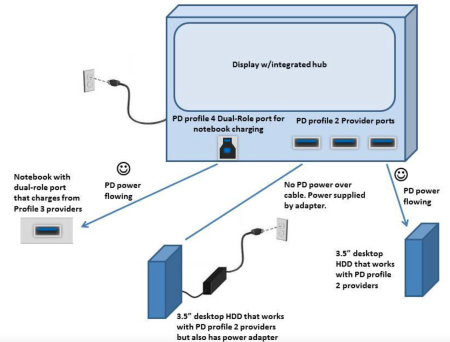 Figure 1. With USB Type-C ports soon to be capable of delivering up to 100 W, bi-directionally, the door is wide open to a host of scenarios, such as a display powering – or being powered by – a network of devices. Image courtesy of USB Implementers Forum.
Figure 1. With USB Type-C ports soon to be capable of delivering up to 100 W, bi-directionally, the door is wide open to a host of scenarios, such as a display powering – or being powered by – a network of devices. Image courtesy of USB Implementers Forum.
To get to 100 W, USB Power Delivery is used. This is an optional capability that works over un-modified USB Type-C cables and connectors, so any Type-C connector or cable that gets its power from VBUS must be able to tolerate the 20 V needed to delivery 100 W (@ 5 A).
With voltage limits established, the USB Type-C Current specification provides for two key extensions: it can deliver higher current (5 A @ 5 V, vs 3.1 or 1.0 A @ 5 V), and it allows the power source to manage the current it provides.
So, the downstream facing port (DFP) uses the two Channel Configuration (CC) pins discussed previously to advertise to the upstream-facing port (UFP) the amount of current it can supply. When USB PD is implemented, USB PD bi-phase mark coded (BMC) signaling on the CC wire is used to communicate between the USB Type-C ports, though this can only commence once VBUS is stable.
The USB PD binary frequency shift keying (BFSK) on VBUS can also be used to communicate with legacy USB PD products, but only if USB PD BMC fails to establish PD communication. If a USB Type-C-based UFP that supports USB PD BFSK wants more than 1.5 A, it needs to supply VCONN and confirm that the cable is electronically marked and capable of the requested current level.
Now’s a good time to note that while all USB Type-C-based devices must support USB Type-C Current, support for other USB-defined methods for power is optional. Those other optional methods include USB Power Delivery, USB BC 1.2, and the default power modes of USB 3.1 and USB 2.0.
If all power modes are available, there is an order of precedence, as shown in Figure 2. USB BC 1.2 supersedes USB 2.0 and USB 3.1, USB Type-C Current at 1.5 A and 3.0 A supersedes USB BC 1.2, and USB Power Delivery supersedes USB Type-C Current.
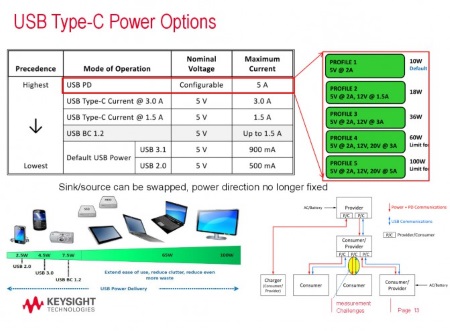 Figure 2. USB Power Delivery has a number of profiles that scale from 10 W to 100 W and takes precedent over all other power modes when present. Image Courtesy of Keysight Technologies.
Figure 2. USB Power Delivery has a number of profiles that scale from 10 W to 100 W and takes precedent over all other power modes when present. Image Courtesy of Keysight Technologies.
Advertisement
Learn more about Electronic Products Magazine





