How generation Y is driving touch technology into the automotive world
BY STEPHAN THALER
Marketing Director, Automotive Touch Solutions
and THOMAS WENZEL
Senior Field Application Engineer
Atmel
www.atmel.com
When designing the modern automobile, the driving experience is a main point of consideration for designers. An automobile is no longer designed with just appearance and horsepower in mind. The modern driving experience must take into account the ways in which the driver and passengers interact with the air-conditioning and navigation as well as entertainment and informational systems. The key to designing this experience is through a clear and intuitive user interface.
The user interface of a modern car is very extensive. The most important functions are just a few inches from the point where the driver holds the steering wheel and are accessible by various combinations of touch and movement. The steering column switch is an effective combination of functions, enabling the driver to turn on signals, control the windshield wipers or adjust the headlights while not moving his or her hands too far away from the steering wheel and maintaining a view of the road ahead. To do this, however, the driver has to learn the specific push and turn combinations for the desired function.
Extending the user interface
As an increasing range of electronic systems are installed in a vehicle, there are too many functions for a single interface based on mechanical keys and an extension to the user interface is required. An interactive touch-sensitive display can provide drivers with the ability to combine various functions in the center console of the dashboard, with different on-screen pages offering individual user interfaces for the separate function blocks.
But the touchscreen presents a new challenge for the menu definition to make the user interface safe, easy to use, and intuitive. Looking at road details on a navigation system without a touch-sensitive display, the driver must operate a cumbersome directional button. Diverting the driver’s attention from the road for long periods is not only a safety hazard but also clearly a design flaw. Conversely, a touchscreen provides the ability to recognize swipe and zoom gestures, thus allowing the driver to change the scale of the map or move the position efficiently. When scrolling through lists, for example,. in your mobile’s phone book, the swiping gesture reduces the duration of distraction significantly.
Generally, more and more drivers are using smartphones and tablets and know how to intuitively move or change images on the screen by touching it or by using other common gestures. As we become increasingly dependent on our mobile devices, drivers will eventually become dissatisfied with vehicle systems that don’t provide gesture support or respond the same way as their smartphone or tablet.
Many first-generation touch-sensitive interfaces were based on the same principle as the mechanical soft-touch buttons on the dashboard: pressing two conductive surfaces together changes the electrical resistance. This resistive touchscreen technology comprises a flexible layer over an underlying substrate separated by a small air gap. The layers consist of transparent plastic coated with a grid of very thin electrical wires and mounted on top of the liquid crystal display (LCD). To register a touch, the electric wires must be compressed together through holes in the spacer.
Since this type of touchscreens only recognize the touch of a single finger, they are not suitable for gestures.
Capacitive-touch technology
Resistive touchscreens have traditionally been preferred because they are easy to control and relatively inexpensive. However, the additional layers of plastic cause many internal reflections reducing the light transmission. An outer layer of soft flexible plastic made the surface susceptible to scratches.
Capacitive-touch technology, which is universally used in smartphones and tablets, eliminates many of the known problems of resistive touchscreens and is evolving rapidly. A capacitive touchscreen can be seen as an array of many capacitors with a certain capacitance. If a finger approaches the surface it will cause a change of capacitance relative to ground.
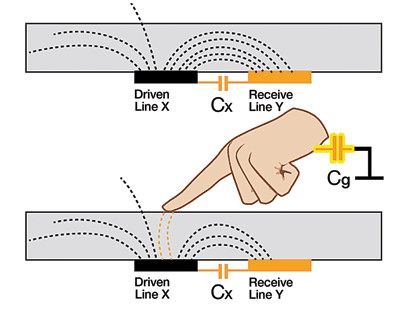
Fig. 1: Mutual-capacitance method.
There are two basic types of generating capacitance: self-capacitance or mutual capacitance. Many first-generation touchscreens were based on measuring self-capacitance, but these had similar problems to resistive touchscreens. Because the self-capacitance method measures the input signal of an entire electrode row and column, the position may not always be clearly assigned when using many fingers. Mutual-capacitance technology ensures this by measuring each intersection of the orthogonal array. Depending on the application software making touches visible on the screen, leaps within the assignment of fingers can be excluded with this technology. An important difference between capacitive and resistive technology is that the user’s finger does not have to apply pressure on the surface of the screen to be recognized. The placement of the finger on the surface causes a small change in capacitance and is detected by the controller. Analyzing the measurements of all intersections calculates the exact position of the finger on the touchscreen. A sensitive touchscreen controller, for example Atmel’s maXTouch family of products, is able to register the position as well as the approach of one or more fingers even if the user is wearing gloves.
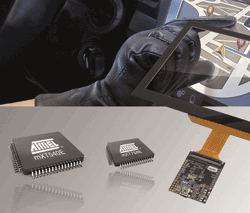
Effective noise suppression
Although the capacitance changes are very small in this case, it is vital to be able to eliminate noise and interference. Several algorithms minimize the capture of interference and suppress harmonics by post-processing. The noise suppression feature of the maXTouch controller provides several advantages. Effective noise suppression reduces the number of layers on top of the LCD screen.
Many existing touchscreens require a shielding layer to protect the measuring signals from the strong irradiation of the display generated from fast-switching transistors inside the LCD screen. With fewer sensor layers, there is a smaller loss of brightness, which allows for a higher-quality image reproduction on the display and reduced production costs.
Post-processing features ensure safe operation in special environments such as the cab of an automobile. Drift compensation ensures that the touchscreen interface is always calibrated to ambient conditions and reacts independently to changes in humidity and temperature. Post-processing also ensures that touches from both gloved and bare fingers are recognized without extra switching.
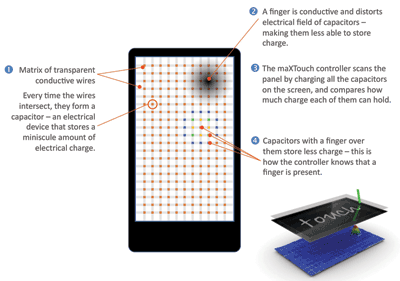
Fig. 2: The distance between electrodes is another important criterion for touchscreens.
A distance of 5 mm or less makes it possible to detect not only small zoom gestures between two or more fingers, but also the difference between a weak and firm touch. Atmel’s maXTouch post-processing also detects when large areas of the screen are covered, for example when a user rests his palm on the screen. This activity will be rejected as unintentional touch to avoid incorrect triggering of unwanted functions.
Tablet experience in the car
With all these functions, system designers can develop intuitive and very responsive user interfaces making the tablet computer user experience possible in the car.
Touchscreens can also be combined with capacitive proximity sensors to identify if a hand approaches the screen from the left or the right. This way, only the passenger is allowed to control specific functions inside the car. Car manufacturers can then meet individual legislative rules which demand that a driver is not allowed to change settings of a navigation system while driving, and when a passenger can do this at the same time because his or her hand approaches the system from a different angle.
As the display size in the center console of the dashboard continues to increase, it is useful to offer shared interfaces. This allows the passenger to “shift” a part of the screen to view the interface for audio setting while the driver interacts with the main controls. By detecting which side the hand approaches the display, the host MCU can provide access to the correct set of controls to the user.
By using intelligent capacitive-touch technology such as Atmel’s maXTouch family, auto manufacturers can design a new generation of user interfaces and continue the tradition of offering progressively intuitive, easily accessible and responsive controls to drivers. These inherently smart controllers ensure that the latest features of modern consumer interfaces will be rapidly deployed in automotive applications. ■
Advertisement
Learn more about Atmel, USA





