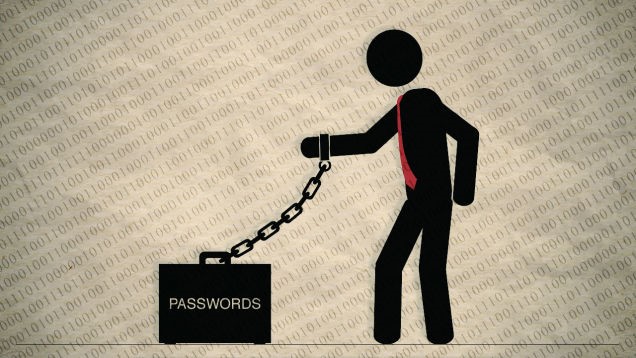
Everyone tends to get a little lazy with selecting their passwords for the unavoidably high amount of websites used in daily life. You may be guilty of using the same password and just barely revising it when you need a new login, but you can further secure your web accounts by using a password manager. In a world in which password leaks are becoming more common, one weak password could be what grants a hacker access to all of your personal web accounts.
According to How-To Geek, a password manager secures the login information for all of the websites someone uses and will sign into these portals automatically. The manager encrypts this data with a master password, which is the only thing you’ll need to remember in the end. The concept may seem daunting, but, after setting up the system, the only difference in routine is typing your master password into your password manager instead of the website.
Popular password manager LastPass suffered its second security breach in four years in 2015, followed by another attack in 2016. These incidents show the issue that still exists with password managers — if there is a hacking, someone still has passwords to all of an individual’s accounts. However, pointing out that none of the well-known managers were hacked enough to reveal password vaults, Gizmodo writer Kate Knibbs is confident that using a password manager is still worth it.
“You’re always taking a risk by using a password manager, but [they] can mitigate the risks of using insufficient passwords,” she writes. “It’s an imperfect reality, but to play it safe, it’s crucial to use two-factor authentication whenever you can — including in your password managers — and to choose a really complex master password.”
While all of the key web browsers have integrated password managers, ones like Chrome and Internet Explorer are prone to storing passwords in an unencrypted form, meaning that you would have to encrypt your computer hard drive to make passwords completely inaccessible.

If you’re skeptical about using a password manager and want to start out small, Dashlane is free to use on a single device. You’ll need to upgrade to its premium version if you’d like it on more devices, but the manager offers extensions for every browser and has an automatic password changer included. It even gives the option of storing passwords on your computer instead of in a cloud.
While LastPass has had several security issues, it’s still a strong choice, offering two-factor authentication options. Passwords are stored in encrypted form on its servers, staying guarded from the company itself. If the LastPass hacks are enough to deter you, there’s KeePass, which is a desktop application that stores passwords on computers. Although this detail lets you control your passwords, it does mean that you have to sync passwords between devices on your own.
The possibility of hacking seems to be inevitable in today’s world, but, in the end, getting a password manager will lower the chances of it happening to you.
Source : How-To Geek, Gizmodo, HackRead, Dashlane, LastPass, KeePass
Advertisement
Learn more about Electronic Products Magazine





