If you’ve ever designed a printed circuit board, or at least looked into it, then you’ll know there are a bunch of tools out there specially designed to assist the engineer with layout from start to completion.
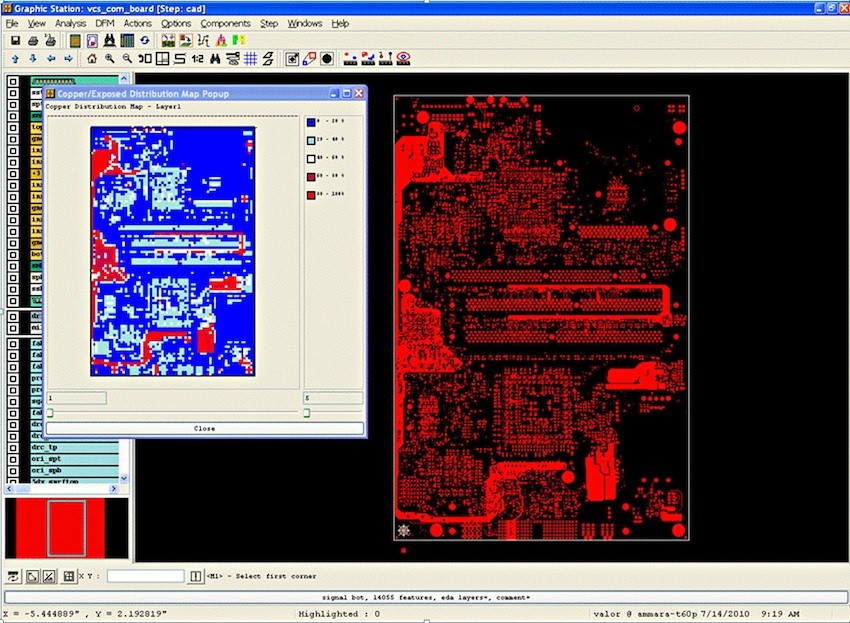
Putting together a digital workbench of programs can be time-consuming and expensive. For these reasons, the folks at Mentor Graphics have put together an all-encompassing product called the Mentor Graphics Designer Schematic and Designer Layout bundle.
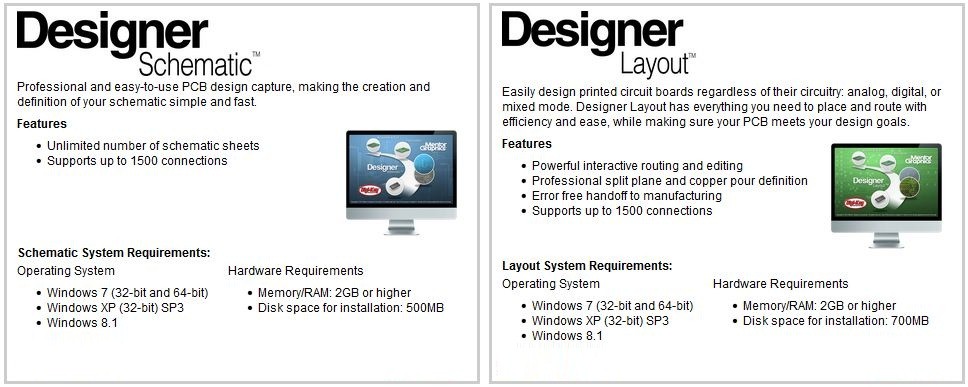
The bundle allows users to complete an entire printed circuit board design on their own, or otherwise tap into the expertise of design service providers to help complete their design. Either way, the PCB being designed goes from start to finish all in this one program.
Among the many benefits included with this bundle:
• Industry-proven professional-grade technology from Mentor Graphics
• Out-of-the-box, easy-to-use
• Web-enabled part search and symbol/footprint download via PartQuest.com
• Over 300,000 footprints and symbols available
• Limited to 50 square inches, and up to six signal layers
• Supported by robust online resources
• Fast start, popular reference designs
• Imports commonly used schematic/layout formats
What’s more, there are plenty of benefits to signing up right now:
• Enjoy a free 15-day evaluation license
• Save 30% off actual cost of the program
• If you purchase the bundle, which includes both Designer Schematic and Designer Layout programs, you receive a 3-month license extension
So if you’ve been thinking about purchasing a PCB program, look no further — head over to the Mentor Graphics landing page at DigiKey to learn more about or otherwise purchase this program.
Advertisement
Learn more about Mentor Graphics





