Microsoft has finally rolled out their much hyped Windows 10 to the masses so were going to take a look at what’s new. Windows 10 is supposed to take us onward into the future with things like XBONE streaming capabilities while the layout harkens back to the XP years.

The first thing you’ll notice is the look of the new Windows 10, something about it looks and feels so familiar. Oh that’s right, there’s a start menu again! Gone are the floating tiles which have been banished to within the start menu.
All is right in the world when you have a start menu to easily navigate your computers inner workings. Microsoft has also been so thoughtful as to put a search bar right next to our beloved start menu as well. After using it a few times it’s a wonder why it hadn’t happened sooner.

After you navigate to the start menu you’ll notice at the top is a list of your most used programs. I like this a lot because on Windows 8.1 I had to navigate to the app/program area which was always a cumbersome exercise.
The bottom of your display will now also display at all times the programs you have available to you and open a la OSX style. Very handy.
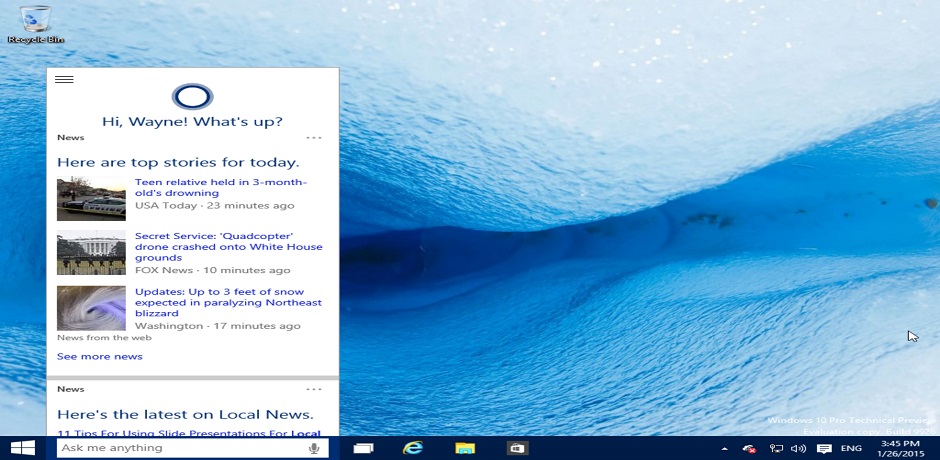
If you haven’t been living under a rock the last week you have probably heard that Windows 10 is coming with Cortana. If the thought of talking to your computer or tablet is a bit unnerving you can always turn Cortana off. She doesn’t come activated on most computers but she is just as easily activated in the Setting menu.
There are also some new gestures for 10 that simplify controls on cramped touch screens. A swipe to the right on the left-hand side of the display shrinks any open programs and displays them like cards on a table. A swipe to the left on the right-hand side pulls out the Action Center which allows the user quick access to Wi-Fi, Bluetooth toggles, etc.
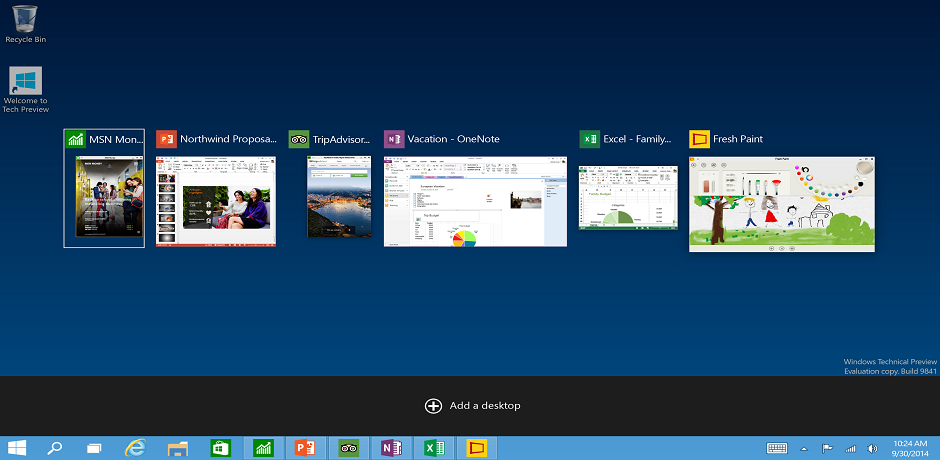
Windows 10 isn’t without it’s bugs and quirks though. Battery life on laptops have been reported as being less than optimal. There are the mandatory updates which on one hand are good for keeping things working but they drain the battery and consume some bandwidth. Apparently Microsoft is releasing a tool for blocking unwanted updates after it automatically updated faulty Nvidia drivers for some. The new 10 also wants to share your Wi-Fi with your Skype, Facebook, and Outlook friends which makes some a bit uncomfortable. Have no fear because this is actually defeat-able though.
There are more than enough improvements to warrant the free upgrade to Windows 10 but you may find it even more polished in a couple of months. Windows 10 is the two-steps back that Microsoft needed to take in order to regain the public’s confidence in PC’s again and move forward.
Advertisement
Learn more about Electronic Products Magazine





