Okay, okay, I’ll admit it. I’ve never owned a laptop in my life. Not because I’m a hypocrite, writing about technology yet not embracing it, but because I’ve never needed one ― my beastly, custom-built desktop PCs completely obliterate laptop hardware. They always have and always will. Yet, the one thing my last GPU ironically lacked was an HDMI port; there was no way to show my computer screen on my TV!
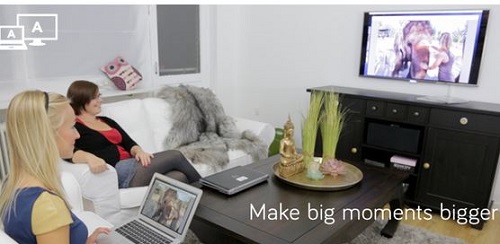
AIRTAME is THE pc dongle I would have salivated for two years ago, it’s THE PC dongle to end all PC-to-TV related 1st world problems. The device wirelessly transmits your computer’s screen to any TV, monitor, or projector, completely eliminating the need to worry about wires whatsoever. Issues like converting your GPU’s DVI port to fit an HDMI cable are none-existent.
Incredibly easy set-up
AIRTAME sets up by plugging-in one end into a TV, projector, or monitor’s HDMI, and the other end, from which it draws its power, into a USB slot. Next, select your AIRTIME device from your PC’s network settings and begin streaming. That’s it.

The device provides up to 1080p display while simultaneously scaling the image to fit the designated screen. Pre-defined video modes grant you different options for frame, bit and buffering rate, depending on your activity. For example, watching a movie requires a higher buffering rate to provide a steady frame-per-second rate regardless of the network connection.
Duplicate your screen
AIRTAME’s ability to link screens across computers, television, and projector’s replaces the need for a multi-media boxes such as the Roku. Rather than copying movie files onto an extra hard-drive and connecting that to the box, AIRTAME lets you stream content from one master PC to everything without having to copy and move anything.
PC to projector
The implications of this are monumental in both the workplace as well as academic settings. Say you possess a master’s degree, or worse, a PhD; do you really want to embarrass yourself in front of your students with your inability to link the projector to your laptop? I didn’t think so. AIRTAME plugs right into the projector so all you have to do is find it under the wireless network listing and latch on to its signal. That’s it.
PC to PC
Alternatively, other PCs or MACs may use AIRTAME to connect directly to your computer, removing the need for a projector all together; just stream the presentation directly to your students or colleagues and make yourself look like the boss.

Prepare to hear praises such as: “Look at Chad, he’s so tech savy we may as well make HIM the CTO!”
A single device costs between $89 and $100, depending on whether you’ve secured an early adopter discount from its Indiegogo campaign. A few these devices are much more cost effective than purchasing projectors or paying for online, computer-screen streaming services for business meetings.
Minimum system requirements
• Dual core 1.6Ghz CPU
• 1 GB RAM
• 100 Mbps Ethernet or 802.11g Wi-Fi
• OS: Windows XP, Ubuntu 10.04 or similar, Mac OS X 10.5
Recommended system requirements
• Computer from 2011 or newer
• Dual core 2.8Ghz CPU
• 4 GB RAM
• 1 Gbps Ethernet or 802.11na Wi-Fi
• OS: Win 7, Ubuntu 12.04 or above, Mac OS X 10.8
• 1 Gbps Ethernet or 802.11na Wi-Fi
Via Indiegogo
Advertisement
Learn more about Electronic Products Magazine





