Android Wear, an app that connects your iPhone and Android smartwatch, was just released. Yes, you read that correctly: Android and iOS are finally a close-knit team.
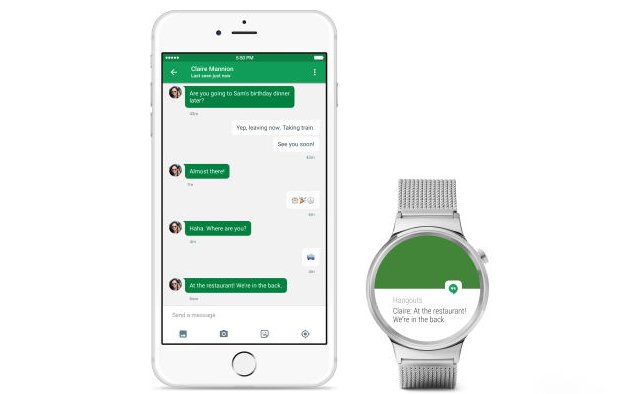
To download the app, you will need to be running iOS 8.2 or higher on an iPhone 5, 5c, 5s, 6, or 6 Plus. Once the app is downloaded from the App Store, open it up and turn on your Bluetooth. The phone will then detect nearby Bluetooth-enabled devices, including the watch. Once it’s found, the app will prompt you to input the code that appears on the watch face to establish a link. After the two are paired, sign in to your Gmail account, and then turn on Google Now, location services, and other notification options.
The messaging will continue to work via iMessage but Android Wear will display notifications when you receive a text and show you the contents of the message. To reply to the message, you’ll still need your iPhone as Android Wear does not allow that function just yet. The same works for calls: Android Wear will notify you of incoming calls and allow you to answer or ignore the call through its interface, but will need your iPhone to actually speak.
When paired with iPhone, Android Wear lets you receive and read email messages from your Gmail account, a feature which can be enabled by tapping the Settings button on your iPhone, then go to Email Cards to turn on the Rich Gmail cards toggle, which allows you to archive, delete or reply to emails from your watch face. To reply to your email, open up the message on the watch screen, swipe across to the reply button, and then choose whether you want to speak, type, or send an emoji response.
Given the differences between the two OSes, there are a few notable restrictions: one big one being that there are no third-party watch apps available for download. Also, the OK Google function only lets you search the Internet and set reminders, an agenda/calendar item, and an alarm. Not to mention, when you search, the results appear on the screen and to read more, you must go on your iPhone where a link will open up the app in Safari rather than Chrome. And lastly, the watch will not be able to connect to Wi-Fi as if it were paired with an Android phone.
As it currently stands, only the LG Watch Urbane works with iOS, but Google announced that all future Android wear will pair with iPhones, including the Asus ZenWatch 2 and Huawei Watch.
Regardless of how useful it may or may not be, Android is becoming the least restrictive platform for smartwatches, allowing you to choose from many colors, shapes, and now OSes.
Source: ArsTechnica
Advertisement
Learn more about Electronic Products Magazine





