
Move over, Pinterest, Google’s eyeing up your turf. Earlier this month the tech giant introduced a feature that allows users to save images directly to their mobile browser. Before then, your options were downloading images, bookmarking pages, or simply pinning them to your Pinterest board.
Currently the new feature is only available in the U.S. on all major mobile browsers on Android and iOS, and it works like this: you search for an image, select the one you want, and tap the star to save. Once starred, you can organize your images into folders. To add an image to a folder, you’d simply click the pencil-shaped edit icon and add the folder’s name.
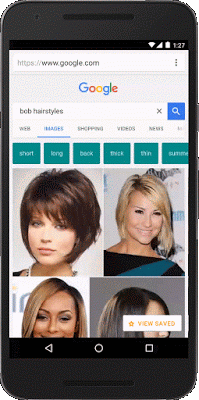
Google’s image search makes it easy to save and share photos.
“Let’s say you’re searching for 'bob hairstyles' on Google and an image catches your eye,” Google software engineer, Diego Accame, wrote in a post announcing the news. “Simply select it and tap the star. Next time you’re at the stylist, you can easily access the picture without having to dig around or do another search.”
If you’d like to access the feature, be sure you’re logged into your Google account, though it may not be instantly available for all users. So far the company hasn’t mentioned when the feature will become global, or if it will be available for desktop.
Google’s image search update follows suit with other recent changes in the company’s platforms. This past May, Google+ gave its social network a makeover by adding another feature that resembles Pinterest called Collections. With Collections, Google+ users can group related posts into topic-based sections, and can follow collections for updates on their homepage.
Source: Mashable
Advertisement
Learn more about Electronic Products Magazine





