The GIF is pretty common these days. Although the Graphic Interchange Format is actually 27 years old, the word was just named Oxford’s Word of the Year in 2012.
Now they are all over the Internet since they provide an easy way to share quick animations and are compatible with pretty much all Internet browsers.

This is a GIF of an Alpha Stirling Engine at work.
On Thursday web developer and blogger Andy Baio who helped create the Kickstarter website spotted a new feature that allows YouTube viewers to make their own GIFs.
Baio took to Twitter to share his excitement about the new feature.
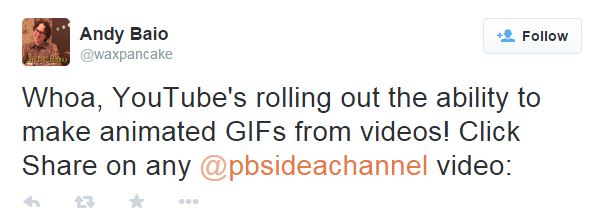
How to make a GIF on YouTube
Making GIF on YouTube is pretty simple. Just click on the “Share” button under a video and a new GIF option will appear. You’ll be able to put in your time codes for your GIF or just scroll through and find the video points you’d like to use. Then select “Create GIF”.
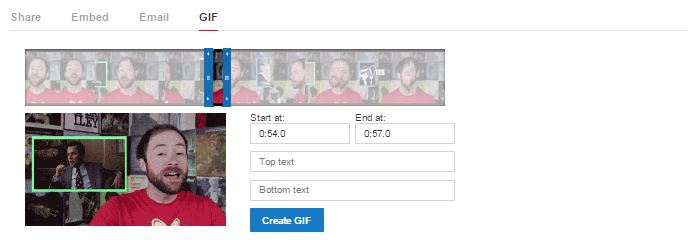
The maximum length permitted is six seconds and there’s even an option to add text if you’d like. The actual GIF generation only takes a few seconds.
Prior to this method, GIF lovers could use various GIF creator websites or even Photoshop to animate their images.
Currently, YouTube has only rolled out the new feature on certain videos. If you’re interested in giving it a try, head to the PBS Idea Channel, which is one of the first to have the feature.
You may come across other videos that have GIF capabilities during the course of your YouTube journeys.
Advertisement
Learn more about Electronic Products Magazine





