By Carolyn Mathas, contributing writer
In simple terms, the universal serial bus (USB) interface refers to the connectors and cables that enable the communications between a variety of devices, such as smartphones, laptops, tablets, and digital cameras. However, USB confusion has grown over the past few years as new specs have been added and older ones are renamed. It’s been difficult enough to figure out each version as it is added, but when new names and numbers are used to replace the specification and a brand-new version is rapidly coming to the fore, understanding USB can be a daunting task.
First, let’s take a look at what has been true, at least until recently:
USB 1.1, the first USB specification, has been around for 20 years. This specification’s maximum data rate is 12 megabits per second (12 Mbits/s), or approximately 1.5 megabytes per second (MB/s). The goal was to replace a variety of ports and connectors including serial, parallel, PS/2, etc., with the USB interface, which was achieved. You might remember the square Standard-B connector on your printer that connected to the Standard-A flat and rectangular slot on your computer. This worked well, but the limitation was speed.
The USB 2.0, aka Hi-Speed USB, specification was released in 2000 with a maximum data rate of 480 Mbits/s, or 60 MB/s. For the first time, data storage devices were enabled with its introduction and designers had an improved option over sluggish USB 1.1. The USB 2.0 spec saw the advent of cables and ports that were more in line with the size of the devices being connected so that shrinking cellphones, digital cameras, and other handheld devices now had smaller cables including, but were not limited to, Micro-A and Micro-B connectors.
OnceUSB 3.0 was launched in 2008 with a top speed of 5 Gbits/s, the shape of the Micro-B connector changed to accommodate the improved power and data bandwidth. Even smaller than mini-USB, they are found on tablets, USB battery packs, and a variety of smartphones.
To recap, until recently, the three main categories of USB speed were USB 1.x, USB 2.0, and USB 3.x.
And then … over the past couple of years, USB 3.0 became known as USB 3.1 Gen 1 (5 Gbits/s). USB 3.1 is backward-compatible with USB 3.0 and USB 2.0, except that USB-B 3.1 cables are not compatible with USB-B 2.0 ports. Huh? Here’s where you take a deep breath and follow the logic. There was a renaming of the existing specifications, so that:
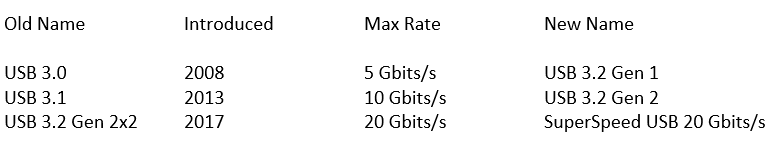
You can see that the USB 3.x variants have been absorbed by newer specs. However, take a quick stroll around your house and the absorption has not yet visited your game room, living room, or home office. USB connectors from 20 years ago are still in use. You’ll hear or read that USB 3.1 is gone, for example. It’s not gone — it’s just renamed.
Here’s what the landscape looks like now:

The USB 3.2 specification absorbed previous USB 3.x specifications, and the USB 2.0 specification absorbed the USB 1.x specifications.
So now, at least for the next few months, the available USB Protocol specifications are USB 3.2 and USB 2.0. Each of these specifications define multiple transfer speeds. While the protocols involve speed and power, cable types refer to the connector’s physical shape, the wiring of plugs and ports, and the delivery of available power to the devices at hand.
Connector types
When scanning the types of supporting connectors, it’s clear that Type-C can be used from Basic-Speed USB all the way through to pending USB 4.0. Does that mean that a Type-C connector delivers the maximum speed that is achieved at USB 3.2 Gen 2×2 when it is used to connect a Basic-Speed USB device? No, but it can be used to deliver the slower speeds at that specification.
- USB Type-A
USB Type-A was designed to handle the first USB standard. It is ubiquitous on such host devices as desktops, laptops, keyboards, mice, game consoles, media players, and thumb drives.
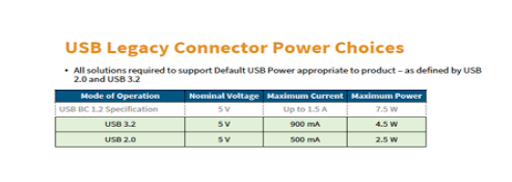
When looking at legacy connectors, power appropriate to the product is delivered by each connector. (Image: USB Implementers Forum)
- USB Type-B
There are several different designs. Five common ones include Standard-B, Mini-B, Micro-B USB, Micro-B USB 3.0, and Standard-B 3.0. Micro-B USB is the most widespread USB port design for such portables as smartphones and tablets, but it is declining.
- USB Type-C
USB-C cables provide an impressive boost in both data transfer rates and charging speed. One important physical characteristic of the USB Type-C connector is that it is reversible, so it can be plugged in any direction, solving one of the biggest challenges faced by users. It is backward-compatible to USB 2.0 and USB 3.2, so it’s not just providing superspeed to USB 4.0 when it’s available.

Available power choices for solutions using USB Type-C and USB legacy connectors. Future-proofed Type-C will be used for future versions with higher speed. (Image: USB Implementers Forum)
Now that we have that down, we’re just in time for things to change again pending the release of the USB 4.0 specification in 2019.
First, the USB 4.0 specification is still in draft form, so details will not be completely finalized until it is published later this year. However, there are certain things that we do know. The biggest improvement regarding USB 4.0 is speed, doubling the performance of the USB 3.2 2×2 specification of 20 Gbits/s. It is 4× the speed of 3.2 Gen 2 and 8× the speed of 3.2 Gen 1, and its speed is equal to Thunderbolt 3. While USB 4.0 won’t be port-type–specific, its speeds will be achievable only with USB-C cables.
Charging and power delivery will be up to 100 W, and you’ll be able to charge your laptop, power a monitor, and more. It can act as a singular cable for displays handling two 4K displays, one 5K display over a single connector, and there will be sufficient data throughput to also connect external graphics cards to desktops and laptops.
According to a recent press release from the USB Promotor Group, the key USB 4.0 characteristics will be two-lane operation over USB Type-C cables, 40-Gbits/s operation over 40-Gbits/s–certified cables. It is a single high-speed link that can be shared with multiple end device types dynamically and it is backward-compatible with USB 3.2, USB 2.0, and Thunderbolt 2.
USB 4.0’s use of Type-C cables exclusively will result in greater standardization across products and the elimination of a wide array of cables and ports down the road. It will remain an open standard available for manufacturers to get creative. When do we get it? Looks like mid-2019. For more information, visit the Document Library at USB.org.
A word about Thunderbolt 3 and USB 4.0: Because the specification for USB 4.0 is not yet finalized, the jury is out as to interchangeability between the two. While they will both continue to exist, USB will not require the certification that Thunderbolt 3 currently does.
The USB folks have gone far to not make things obsolete. Thankfully, you will get greater speed and power from more recent iterations. I remember all too painfully when my phone had to charge all night. Now, it’s super-fast and I’m super-grateful. Eventually, as USB 4.0 comes into use and Type-C cables are ubiquitous, the world will be a more predictable, less confusing place. Unless of course, there’s another absorption event that comes into play.
*This is an update to our 2016 USB connector primer: Which is the best choice: USB Type-A vs. Type-B vs. Type-C
Advertisement
Learn more about Electronic Products Magazine





